Co to jest widget sieciowy?
Widżet sieciowy, zwany także widżetem kontaktu, to pasek kodu HTML / Javascript osadzony w Twojej witrynie. Widget sieciowy może być wyświetlany jako przycisk czatu, zaproszenie przed rozmową, formularz kontaktowy lub formularz opinii. Jest to przydatna funkcja internetowa, która poprawia doświadczenia odwiedzających, zwiększając zaangażowanie klientów i zwiększając sprzedaż.
Urządzenia mobilne mogą także wyświetlać widżety sieciowe w przeglądarkach internetowych lub jako część aplikacji mobilnej. Mogą zapewniać tę samą funkcjonalność i usługi, co widżet internetowy na Twoim komputerze. Aby móc je zobaczyć na swoim urządzeniu mobilnym, zazwyczaj musisz mieć przeglądarkę lub aplikację mobilną obsługującą wyświetlanie widżetów internetowych.
Oto jak wygląda typowy widżet internetowy:
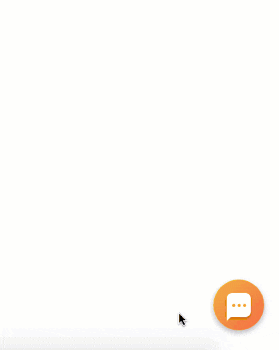
Jaki jest cel widgetu sieciowego?
Na stronach internetowych często używa się zwykłych widżetów sieciowych, które zwiększają interaktywność i funkcjonalność bez konieczności posiadania przez właściciela witryny rozległych umiejętności programowania. Właściciel witryny może z łatwością wstawić fragment kodu do dowolnej strony internetowej lub wpisu na blogu, aby wykonać określoną funkcję lub wyświetlić określone informacje.
Do typowych zastosowań widżetów siecowych zalicza się wyświetlanie kalendarza, prognozy pogody, aktualizacji w mediach społecznościowych lub nagłówków wiadomości. Innym powszechnym zastosowaniem widżetów biznesowych jest dodanie paska wyszukiwania i osadzanie filmów lub plików audio na stronie internetowej.
Widżety sieciowe są bardzo wygodną funkcją, ponieważ można je łatwo dostosować do konkretnych potrzeb biznesowej witryny internetowej. Mogą być hostowane na serwerze strony trzeciej lub na tym samym serwerze, co witryna internetowa, która je wyświetla.
Konkretne przykłady widżetów siecowych
Oto kilka przykładów widżetów, które można umieścić na stronie internetowej:
- Widżet witryny Kalendarza: ten typ widżetu wyświetla widok kalendarza wydarzeń lub spotkań.
- Widget wyszukiwania: dodanie widgetu wyszukiwania umożliwia odwiedzającym przeszukiwanie artykułów i forów w Twojej witrynie.
- Widżet mediów społecznościowych: widżet mediów społecznościowych wyświetla aktualizacje, kanały i najnowsze posty z kont mediów społecznościowych.
- Widget formularza: ten widget internetowy umożliwia odwiedzającym witrynę przesłanie swoich informacji lub zapisanie się, aby otrzymywać biuletyn.
- Widżet z możliwością dostosowania do języka: widżet z możliwością dostosowania do języka pomaga zapewnić obsługę klienta w wielu językach, co poprawia komfort użytkownika doświadczenie i satysfakcję.
- Widżet mapy: wyświetla mapę określonej lokalizacji lub umożliwia odwiedzającym stronę wyszukiwanie określonej lokalizacji lub adresu.
- Widżet formularza kontaktowego: dodając formularz kontaktowy do swojej witryny, pomoże ona Twoim klientom, odwiedzającym i potencjalnym klientom skontaktować się z Tobą bezpośrednio z Twojej witryny.
To nie jest pełna lista dostępnych funkcji widgetów. Wiele innych zaawansowanych widżetów i opcji niestandardowych widżetów może pomóc w jeszcze większym dostosowaniu witryny internetowej. Zalecamy przeprowadzenie badań, aby zdecydować, który dostawca spełnia Twoje szczególne potrzeby.
Jakie są korzyści z używania widżetów?
Korzystanie z widżetów internetowych wiąże się z kilkoma korzyściami:
Łatwe do wdrożenia
Widżety internetowe są zwykle tworzone przy użyciu HTML, CSS i JavaScript i można je łatwo osadzić na stronie internetowej, kopiując i wklejając niewielki fragment kodu widżetu. Umożliwia to właścicielom firm dodawanie dynamicznych i elementów interaktywnych do swoich witryn internetowych bez konieczności posiadania rozległej wiedzy i umiejętności programistycznych.
Interaktywność i funkcjonalność
Widżety internetowe poprawiają interaktywność i funkcjonalność strony internetowej. Możesz to zrobić, dodając funkcje, takie jak kalendarze, prognozy pogody, aktualizacje w mediach społecznościowych, nagłówki wiadomości i inne. Może sprawić, że witryna będzie bardziej wciągająca i użyteczna dla odwiedzających, co zwiększy ich zaangażowanie i poprawi doświadczenie klienta.
Oszczędność czasu
Pomaga automatyzować zadania i wyświetlać różne typy treści dynamicznych bez konieczności ciągłego ręcznego wprowadzania danych. Na przykład widżet wiadomości może wyświetlać najnowsze nagłówki wiadomości z określonego źródła. Oszczędza to czas związany z koniecznością ręcznej aktualizacji treści.
Widżety mogą zwiększyć ruch
Jeśli za pomocą widżetów internetowych zapewnisz angażujące i przydatne treści, pomoże to zwiększyć ruch w Twojej witrynie i potencjalnie zmienić odwiedzających w klientów. Dodając widżet pogodowy do swojej witryny, możesz przyciągnąć więcej odwiedzających szukających najnowszej prognozy pogody. Jeśli chcesz przyciągnąć gości zainteresowanych śledzeniem aktualności w mediach społecznościowych, rozważ udostępnienie widżetu mediów społecznościowych.
Zaawansowane dostosowywanie
Dużą zaletą widżetów internetowych jest to, że można je łatwo dostosować do potrzeb konkretnej witryny biznesowej. Firmy mogą wymyślić niestandardowy widget pasujący do marki i ich niszy. Pomaga stworzyć bardziej spójny wygląd konkretnych treści.
Jak dodać widżet czatu na żywo LiveAgent do witryny internetowej?
Czat na żywo to popularny kanał obsługi klienta, z którego korzysta wiele firm na różnych rynkach. Dzięki temu narzędziu obsługa klienta może być sprawniejsza i efektywniejsza.
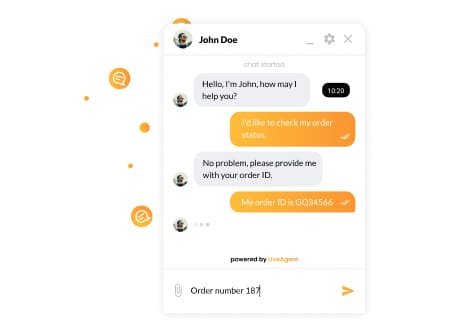
Jak zintegrować widget ze swoją stroną internetową?
Wybierz świetnego dostawcę czatu na żywo. Na rynku dostępnych jest wiele różnych opcji, dlatego należy przeprowadzić rozeznanie, aby wybrać najlepszą z nich, która będzie odpowiadać potrzebom Twojej firmy.
Zarejestruj się na stronie. Większość dostawców oprogramowania oferuje swoim potencjalnym klientom bezpłatny okres próbny. Jeśli nie jesteś pewien, czy rozwiązanie jest dla Ciebie odpowiednie, zapisz się na okres próbny przed podjęciem decyzji.
Dodaj przycisk czatu na żywo do swojej witryny. Po rejestracji możesz wybrać i spersonalizować przycisk czatu na żywo. Wklej kod osadzania HTML dostawcy do ustawień swojej witryny, aby automatycznie utworzyć funkcjonalny przycisk czatu na żywo.
Dostosuj widżet czatu na żywo. Możesz dostosować widżet, modyfikując wygląd przycisków online i offline, okna czatu, język, tekst i sposób wyświetlania czatu.
Włącz proaktywne zaproszenia do czatu. Funkcja proaktywności służy jako pierwszy punkt kontaktu między agentami czatu a klientami. Możesz określić, czy chcesz, aby wyświetlał się na każdej stronie, czy tylko na wybranych podstronach.
Utwórz listę gotowych odpowiedzi. Wiadomości w puszkach automatyzują Twoje zadania i poprawiają wydajność. Mogą obejmować prośbę o oddzwonienie, rozwiązania typowych problemów technicznych i często zadawane pytania.
Wniosek
Widżety internetowe to fragmenty kodu, które można wstawić do witryn internetowych i aplikacji mobilnych w celu wykonywania określonych funkcji lub wyświetlania określonych informacji odwiedzającym. Dodają interaktywności i funkcjonalności do witryny internetowej firmy. Możesz je dostosować do potrzeb witryny swojej firmy.
Prognozy na przyszłość pokazują, że widżety internetowe nadal będą istotnymi narzędziami dodawania dynamicznej zawartości do witryn internetowych. Mogą stać się bardziej wyrafinowane dzięki zastosowaniu sztucznej inteligencji.
Improve your customer service
With LiveAgent you can provide each customer with personalized experience, making customer support more fluent and efficient than ever before.
Po zapoznaniu się z definicją i zastosowaniem widgetu sieciowego, warto rozszerzyć wiedzę o jego cel, korzyści i przykłady. Dowiedz się, jakie są konkretne korzyści z używania widgetów sieciowych oraz jak mogą one zwiększyć ruch na twojej stronie. Jeśli chcesz dowiedzieć się, jak dodać widżet czatu na żywo LiveAgent do witryny internetowej, ten artykuł krok po kroku przeprowadzi cię przez ten proces. W ten sposób możesz poprawić interaktywność swojej strony i zwiększyć zaangażowanie klientów.

 Български
Български  Čeština
Čeština  Dansk
Dansk  Deutsch
Deutsch  Eesti
Eesti  Español
Español  Français
Français  Ελληνικα
Ελληνικα  Hrvatski
Hrvatski  Italiano
Italiano  Latviešu
Latviešu  Lietuviškai
Lietuviškai  Magyar
Magyar  Nederlands
Nederlands  Norsk bokmål
Norsk bokmål  Română
Română  Русский
Русский  Slovenčina
Slovenčina  Slovenščina
Slovenščina  简体中文
简体中文  Tagalog
Tagalog  Tiếng Việt
Tiếng Việt  العربية
العربية  English
English  Português
Português 

